Palakkad's Leading Laptop Service Centre

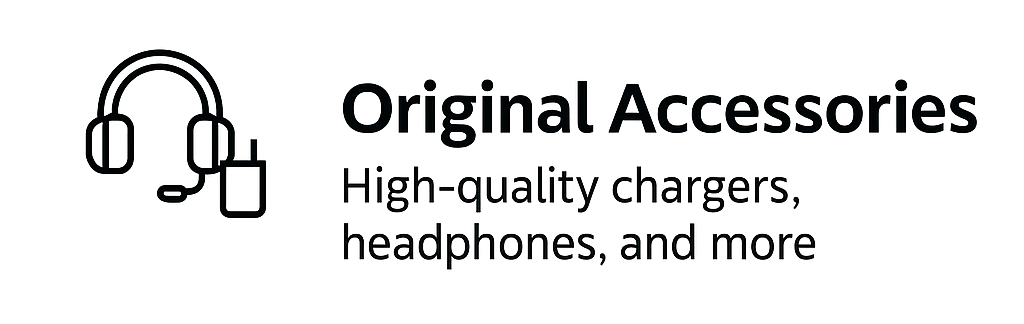


Affordable Laptop Repair Services in Palakkad
If you are looking for a gadgets, electronics support center nearby to solve all your device problems, then we have you sorted with this best service center in Palakkad. RI Computers is one of the well-known service centers you can visit for all your device related damages be it – Desktop, laptops, CCTV. Printer,Computer accessories, We here have updated address, contact number and direction for you to conveniently reach them.RI Computers is open on Monday to Saturday from 09:30 AM to 06:30 PM so you choose to call up take an appointment or just simply drive to the service center using our directions for quick service support for all your gadgets, electronics.
if you want to buy the best laptop under 30 K. Please check this Link for Gaming Laptop and claim your discount
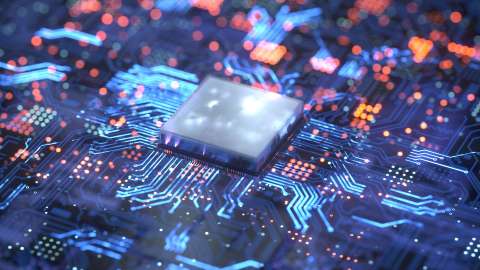
Connect

Communicate

Collaborate
We offer the following Computer, Desktop, Laptop, Cctv service in Palakkad

Computer Assesment and Service
Computer, Laptop, Services
Laptop Supportin Palakkad
- Data recovery
- Motherboard repairs
- Keyboard repairs
- Battery replacement
- Screen replacement
Wifi setup
- Router setup
- Upgrade your network
- Wireless networking
- Internet problems
- Wireless and wifi setup
Data Recovery
- Laptop Data Recovery Services
- Quick and Reliable Data Retrieval
- Secure and Confidential Data Recovery
- Recovery of All File Types and Format
Laptop Screen Replacement
- Screen replacement
- Hight Quality
- High performance
- Long service life
Laptop & Ram Upgradation
- Laptop
- RAM Upgrades
- Speed Boost
- Quick Diagnostics
- Hardware Fixes
Spare Replacement
- Laptop Screens (LCD/LED)
- Keyboards
- Hard Drives & SSDs
- Motherboards & Graphic Cards
- Power Adapters & Batteries
- Cooling Fans & Heat Sinks
Computer Service Centre - Palakkad
1. Initial Assessment:
we know how stressful it is when your computer isn’t working. That’s why we start with an easy and hassle-free initial assessment. Our technicians will carefully check your device and explain what’s going on in plain language. Within 24 hours, we’ll tell you exactly what’s wrong, what it will take to fix it, and how much it will cost.
We’re here to help, making sure you feel confident and comfortable every step of the way.
2. Hardware Diagnostics:
Memory (RAM) Test: Use diagnostic tools to check the computer’s RAM for errors.
Hard Drive Health: Assess the health of the hard drive using tools like CHKDSK (for Windows) or Disk Utility (for Mac).
CPU and GPU: Monitor the computer’s central processing unit (CPU) and graphics processing unit (GPU) temperatures and performance.
3. Software Diagnostics:
Operating System Check: Verify the integrity of the operating system files and perform necessary repairs using built-in tools.
Update Drivers: Ensure that all drivers are up to date, as outdated drivers can cause various issues.
4. Testing:
Stability Testing: Run stress tests to ensure the stability of the system after repairs.
User Acceptance Testing: Have the user test the computer to verify that the reported issues have been resolved.
5. Documentation:
Provide Recommendations: Offer suggestions for preventive measures or upgrades to enhance the computer’s performance and reliability.
Computer Acessories

Laptop repairs
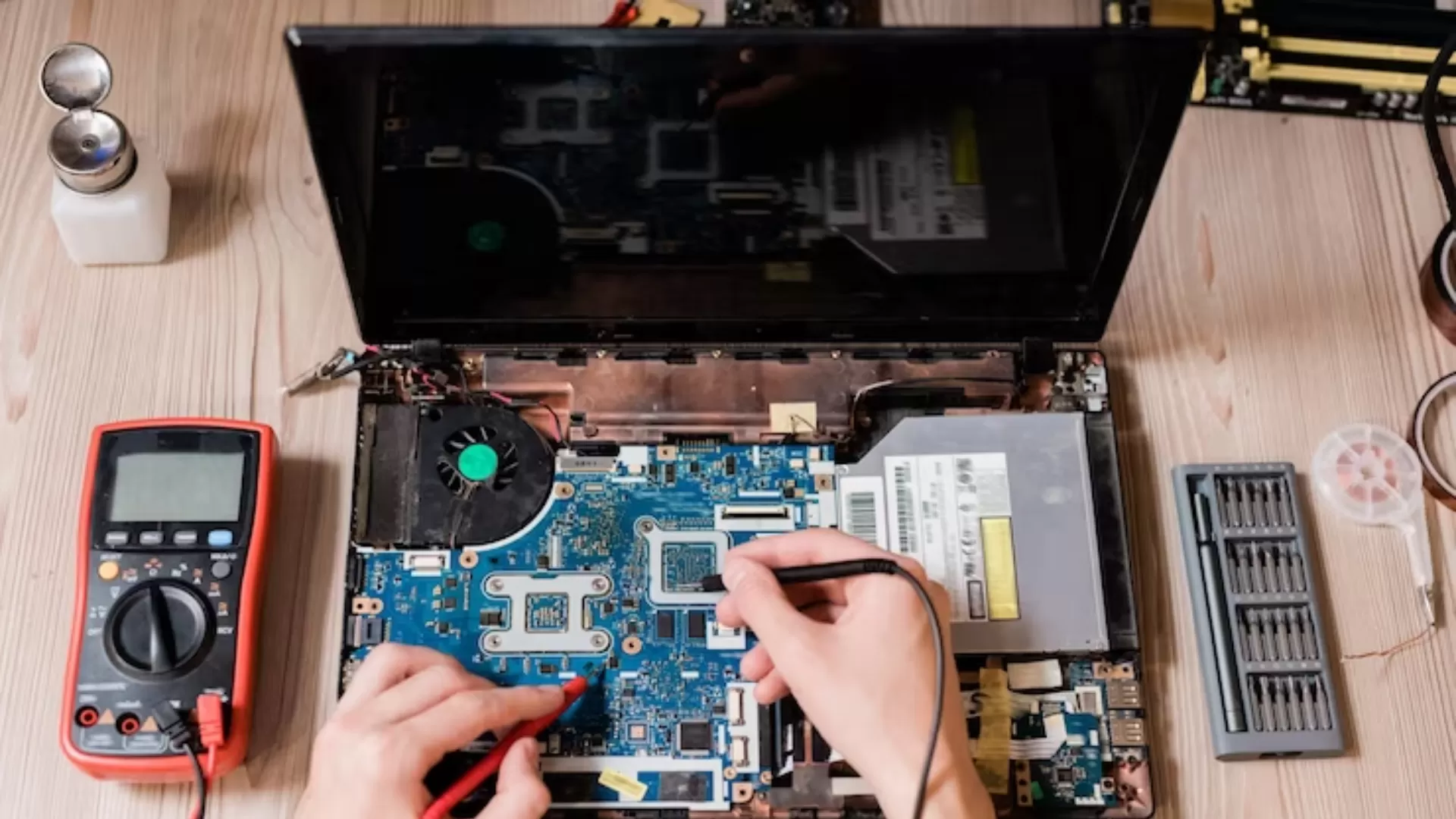
At Royal Infotech specializing in laptop repair, adopts a thorough approach to address both hardware and software issues, ensuring a seamless computing experience for users. The physical inspection of laptops is a crucial initial step, focusing on detecting visible damage, loose connections, and signs of overheating.
Hardware Diagnostics at Computer Service Centre Palakkad:
Power Issues: Scrutiny of the power supply, battery, and charging components ensures proper functionality.
RAM and Storage: Rigorous testing of RAM modules and evaluating the health of storage drives (HDD or SSD) is undertaken.
Peripheral Connections: Inspection and testing of ports, USB connections, and external interfaces identify potential issues.
Display and Graphics: Troubleshooting addresses laptop screen, graphics card, or external display connection problems.
Keyboard and Touchpad: Checks for malfunctions or physical damage to the keyboard and touchpad.
Software Diagnostics at Computer Service Centre Palakkad:
Operating System Check: Verification of operating system file integrity with repair or reinstallation if necessary.
Malware and Virus Scan: Thorough scanning for malware and viruses using reputable antivirus software.
Driver Updates: Ensuring all device drivers are up to date to prevent software-related issues.
Addressing identified issues involves component replacement, reconnection of loose elements, and battery replacement if needed. For software concerns, the focus is on operating system repair, installing updates, and attempting data recovery if necessary.
Stress testing ensures hardware stability, functionality testing checks all laptop functions, and user acceptance testing involves active participation from the laptop owner. Throughout the process, meticulous documentation is maintained at Computer Service Centre Palakkad to ensure transparency and facilitate future reference. Trust our comprehensive approach at every stage of your laptop repair journey.
CCTV Setup

Databackup and Recovery

At Royal Infotechspecializing in laptop repair, adopts a thorough approach to address both hardware and software issues, ensuring a seamless computing experience for users. The physical inspection of laptops is a crucial initial step, focusing on detecting visible damage, loose connections, and signs of overheating.
Hardware Diagnostics at Computer Service Centre Palakkad:
Power Issues: Scrutiny of the power supply, battery, and charging components ensures proper functionality.
RAM and Storage: Rigorous testing of RAM modules and evaluating the health of storage drives (HDD or SSD) is undertaken.
Peripheral Connections: Inspection and testing of ports, USB connections, and external interfaces identify potential issues.
Display and Graphics: Troubleshooting addresses laptop screen, graphics card, or external display connection problems.
Keyboard and Touchpad: Checks for malfunctions or physical damage to the keyboard and touchpad.
Software Diagnostics at Computer Service Centre Palakkad:
Operating System Check: Verification of operating system file integrity with repair or reinstallation if necessary.
Malware and Virus Scan: Thorough scanning for malware and viruses using reputable antivirus software.
Driver Updates: Ensuring all device drivers are up to date to prevent software-related issues.
Addressing identified issues involves component replacement, reconnection of loose elements, and battery replacement if needed. For software concerns, the focus is on operating system repair, installing updates, and attempting data recovery if necessary.
Post-repair, stress testing ensures hardware stability, functionality testing checks all laptop functions, and user acceptance testing involves active participation from the laptop owner. Throughout the process, meticulous documentation is maintained at Computer Service Centre Palakkad to ensure transparency and facilitate future reference. Trust our comprehensive approach at every stage of your laptop repair journey.
Data Protection and Recovery

Protecting your information from cyber threats is easy with trusted antivirus software. Take confidence in your cybersecurity by installing and regularly updating your protection. Follow these basic steps for peace of mind knowing your data is safe.
Ensuring robust cybersecurity is paramount, and at Royal infotech, we prioritize your digital safety with comprehensive measures.
Install and Update Antivirus Software:
Computer Service Centre Palakkad recommends installing reputable antivirus software and keeping it regularly updated for ongoing protection against evolving threats.
Operating System Updates and Firewall Usage:
Rely on our experts at Royal Infotech Palakkad to guide you in regularly updating your operating system and employing a firewall for enhanced system security.
Email and Browsing Security Practices:
Exercise caution with email attachments and practice safe browsing habits, with guidance from Computer Service Centre Palakkad’s expertise in implementing effective security measures.
Network Security Measures:
Secure your network with strong, unique passwords and enable WPA3 encryption under the guidance of Computer Service Centre Palakkad’s professionals.
Data Backup and Cyber Threat Awareness:
Computer Service Centre Palakkad emphasizes regular data backups to external devices or cloud storage, coupled with staying informed about cybersecurity threats and best practices.
In the unfortunate event of an infection, our experts recommend isolating devices, running a full system scan, and following antivirus recommendations. For a swift recovery, restore from a clean backup or use system restore tools. In severe cases, consider reinstalling the operating system. Change passwords for online accounts and seek professional assistance if needed.
Trust Computer Service Centre Palakkad for comprehensive cybersecurity guidance and solutions, ensuring your digital environment remains secure and resilient against potential threats.
Royal Infotech computer centre - Palakkad
About us
IT Experts,IT Consulting and Troubleshooting
Locally Owned and Operated
On-Site and Remote Support

- Have any questions? We are always open to talk about your business, new projects, creative opportunities and how we can help you.
If you have any queries regarding computer centre in palakkad you can contact us
Contact US
L24/9 (9),Royal Buildings,1st Floor,
Opp Jayamatha College, P.O.Palakkad-678004
Ph: 9446944362,9895080063
Email id: royal8infotech@gmail.com
info@royalinfotechpkd.com
Royal Infotech Palakkad
Best Computer Repair in Palakkad
Expert Laptop and Desktop Repair Services in Palakkad. Trusted by hundreds for reliable solutions!”
CCTV Installation Experts in Palakkad
“Affordable CCTV Installation,Printer Service and Your one-stop tech support center!”